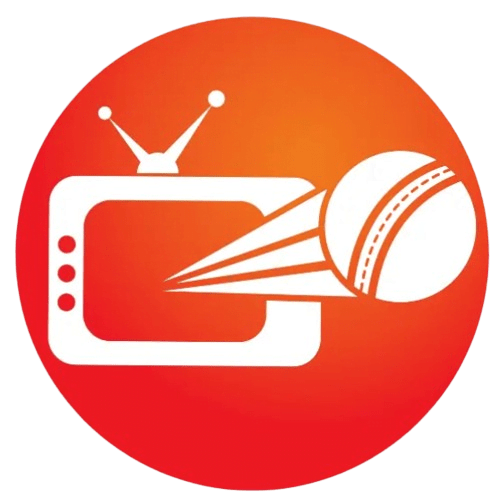Download Cricfy TV APK latest Version

Empowering Your TV Experience with Cricfy TV
Cricfy TV is an Android application that provides 1000s of Live TV channels to watch Sports events, Live Cricket, TV shows, News and Movies on your smartphone and Android TV for free.
Features
Live TV Channels
Explore a wide range of live TV channels from various genres on our platform.
Content around the Globe
Watch Live TV channels across the globe such Sports, Cricket, Football, drama, Soap opera, Movies etc
HD Quality Streaming
Cricfy TV provides all the live TV channels in ultra high definition quality
User Friendly Interface
The UI of Cricfy TV is extremely organized, easy to navigate and perfectly categorized
Android TV Friendly
Not just Android phones but Cricfy TV can work flawlessly in Android TV as well.
Regular Updates
Enjoy your favorite TV channel without any bugs and lags. Thanks to our prompt updates.
Cricfy TV Introduction
Cricfy TV is an Android application for live TV channel streaming. It has 1000s of Live TV channels across the globe in various languages. All the Live TV channels are absolutely free and without any subscription.
All the channels in Cricfy TV are in high definition starting from 256×144 up to 1920×1080. The audios are available in stereo mode.
Cricfy TV also features chromecast option using a thirt party application called LocalCast. It means you can easily cast your Live Tv channel on any supported devices such as Android TV, laptop, another Android phones etc.
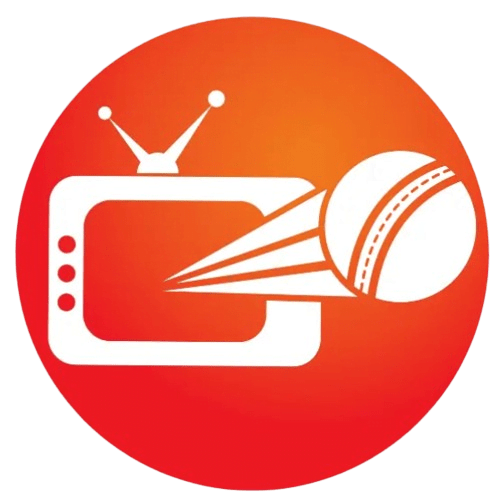
Download Cricfy TV Latest Version
How to Install Cricfy TV on Android devices?
Installing Cricfy TV is a very simple and straight forward task for the user. Below is the procedure to download and install Cricfy TV in your Android device.
- Download the Cricfy TV APK file from official website that is cricfy.app.
- Once the APK file has been downloaded, open the APK file and tap on Install.
- Enable the “Unknown Sources” setting on your Android device. This setting can usually be found under “Settings” > “Security” or “Privacy“.
- Once the permission requests are granted, the installation process will continue. Allow the installation to complete without interruption.
- Once the installation is complete, you can launch the app by tapping on the app icon.
How to Install Cricfy TV App on a PC/Laptop?
Android apps cannot easily be run on a PC, be it a MacOS or Windows machine. Thanks to app players like BlueStacks. It creates a virtual Android system on your PC where you can install Android apps and run them seamlessly.
Since Cricfy TV is an Android application, running it on a PC or Laptop is a complicated task. However, there are some workaround through which you can enjoy Cricfy TV in your PC or laptop without any hassle.
Follow the steps below to use CricfyTV APK on PC or Laptop.
- Download and Install BlueStack from the official website by click on this link BlueStacks
- Download the appropriate app player for your PC.
- Install it on your PC like you would any other software.
- Launch the BlueStacks app player from the desktop.
- Download the Cricfy TV apk file to your PC and double-click on the apk file to install it.
- Once the app is installed, you can launch it from the BlueStacks app player.
How to Install Cricfy TV on Smart TV?
Follow the below steps to Download and Install Cricfy TV on Android Smart TV:
- Download the Cricfy TV APK file from the official website Cricfy.app
- Copy the APK file to a USB drive.
- Plug the USB drive into your Smart TV.
- Open the File Manager app on your Smart TV.
- Navigate to the USB drive and select the APK file.
- Click on the Install button.
- Wait for the Cricfy TV app to install.
- Once the app is installed, you can launch it from the Apps menu on your Smart TV.