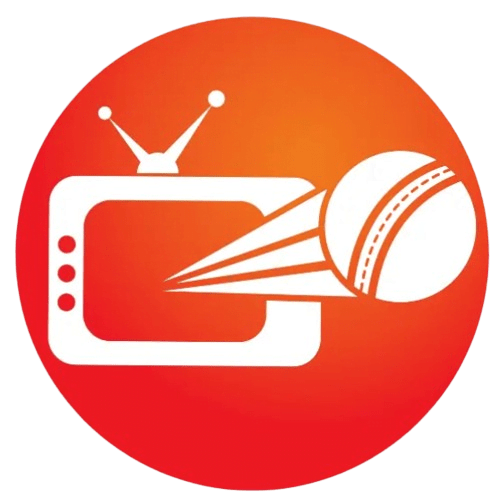Troubleshooting Common Cricfy TV App Issues
Greetings cricket enthusiasts! I’m MH Tanjin, the brain behind the Cricfy TV app. I understand the frustration when you’re all set to enjoy a big match, only to encounter app glitches. But fear not! I’ve got your back with this comprehensive guide to fixing common problems.

Key Points to Remember:
- Check Device Compatibility and Keep the App Updated
Before diving into troubleshooting, ensure your device is compatible with Cricfy TV. Here are the supported devices and operating systems:
- Android phones: Android 8.0 or later
- Android tablets: Android 8.0 or later
If your device isn’t listed, visit our website for minimum requirements. Always keep the app updated to the latest version for smooth performance.
2. Addressing Login and Account Issues
Encountering login troubles? Here are some steps to resolve them:
- Double-check your username and password.
- If forgotten, reset your password through the “Forgot Password” link.
If problems persist, reach out to our support team for assistance.
3. Improving Streaming Quality and Resolving Buffering
Pixelated video or buffering ruining your viewing experience? Try these fixes:
- Adjust video quality according to your internet speed in the app settings.
- Close background apps, move closer to your Wi-Fi router, or switch to mobile data.
- Clear the app’s cache and data for smoother streaming.
4. Tackling App Crashes and Freezes
Is the app crashing or freezing? Here’s how to troubleshoot:
- Clear the app’s cache and data through your device settings.
- Ensure your device has the latest updates installed for optimal performance.
5. Reporting Bugs and Geolocation Issues
Found a bug? Here’s how to report it:
- Capture a screenshot of the issue and note down the steps to reproduce it.
- Reach us at Support with detailed information for prompt resolution.
If content isn’t available in your region, consider using a VPN. However, be cautious as it’s a gray area.
6. Exploring Alternatives
If Cricfy TV isn’t meeting your needs, consider alternative cricket streaming apps like Hotstar, Willow TV, or SonyLIV.
In Conclusion
With these troubleshooting tips, you’re equipped to tackle any challenges with Cricfy TV. Keep your app and device updated, and don’t hesitate to seek support if needed. Now, go ahead and enjoy the match!
Thank you for choosing Cricfy TV for your cricket entertainment.